If a new update is available, FBX will download the update in the background while it is running.
When FBX is next started, you will be asked if you would like to install the downloaded update.
TIP Most updates are optional and can be skipped until another time, but some critical updates will be compulsory and must be installed before FBX will run again.
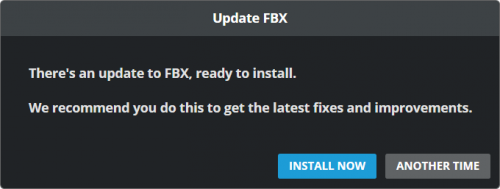
FBX will start as normal after the update has finished installing
TIP Occasionally, you may see a message saying that the upgrade is incomplete and a restart is needed. This is because Windows is accessing some of the files that need updating and won’t allow FBX to update them until after a restart