Normally, FBX uses Game capture mode. This will give the best performance possible because it allows FBX to capture the image directly from the game instead of waiting to capture the image as it is displayed on the screen. However, game capture mode is only compatible with games that uses DirectX 9 and newer or OpenGL.
For other games, Fullscreen capture mode can be used instead. Fullscreen mode will capture anything that appears on the screen but it may not always be able to perform as well as game capture mode.
TIP When FBX is able to detect that you are trying to use Game capture mode for an unsupported game, it will recommend that you use fullscreen mode instead.
Go to the Settings tab and select the Capture option in the left side menu.
Toggle on the capture mode that you want to use. The previously enabled mode will automatically be toggled off at the same time.
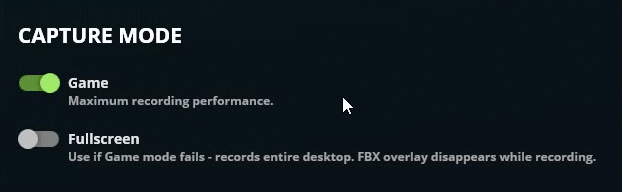
TIP When you toggle to Fullscreen, the overlay will immediately appear on the screen. But when Game is enabled, the overlay will not appear until you are in a supported game.