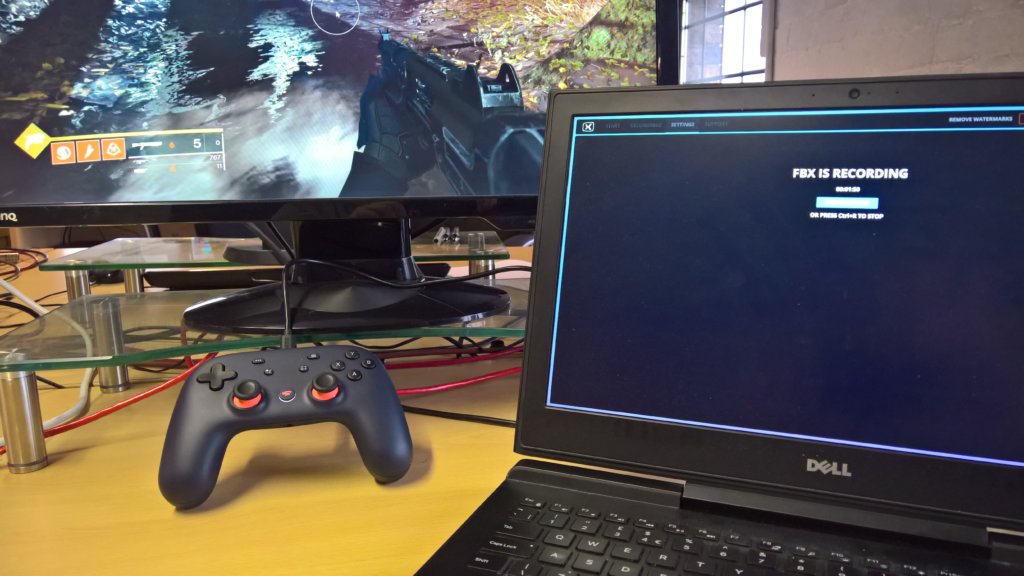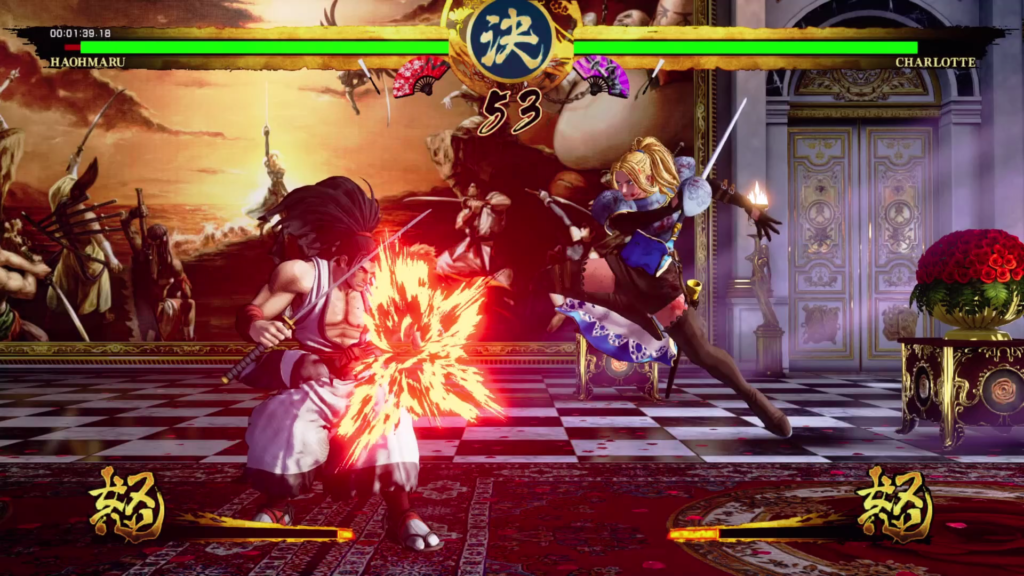It’s finally upon us… Google Stadia has launched! Ever since it was announced, there has been a mixture of excitement and cynicism. Anticipation and skepticism. So how has it shaped up?
The launch got off to a less than ideal start.
The roll-out of the invite codes required to create a Stadia account turned into a bit of a nightmare. Founders around the world were receiving their box of goodies – their controller, Chromecast Ultra and a few cables – but without a Stadia invite code to get started with, well… they couldn’t get started.
In the FBX office the delay between the box arriving and the code appearing in our inbox was just a few hours but we pre-ordered on day 1 and Google were very clear that everything would be sent out on a first-come, first-served basis. Others, who pre-ordered much later, are still having to wait as the codes are gradually sent out in batches. Those who were a little late to the party may be left hanging for a while yet.
So having received the Stadia hardware and the invite code, there was nothing left to get in the way of some gaming, right? Not quite…
Before we could get to the fun stuff, we had to install the Stadia app on one of our Android tablets and use that to redeem the invite code and activate our 3 month subscription. Quite why this can’t be done in a Chrome browser, I don’t know. All I do know is that it was rather annoying. Especially when we got stuck on the ‘Start your Stadia Pro subscription’ screen. No matter how many times we clicked Next, nothing happened. For whatever reason (some cached Play Store data, we think), we could not progress on that device. A quick install on an iPhone later, and we finally saw the next screen, and the one after that, and the one after that. And finally, we were now ready to play!

First up, Destiny 2 through a TV using the controller and Chromecast Ultra. Generally speaking, it was pretty good. Visually, it looked fine. No particularly noticeable latency whilst playing. Just the occasional stutter which it recovered from pretty quickly. So a reasonably positive first impression of gameplay, although not quite perfect.
Getting a hands-on with the Stadia controller was a bit of a let-down though. Definitely more so than any stutters in gameplay. The controller just feels unusually wide. For full disclosure, I do have fairly small hands (the Xbox Duke controller was a nightmare) so it could be that I’m being overly picky, but it really did feel like I was constantly reaching for the analog sticks. And then there are the buttons above them which are a real stretch but two of the buttons are basically useless at the moment because their functionality has not been properly rolled out yet.
Besides that, the four face buttons feel a little stodgy. They certainly don’t have the same rewarding feel that you’d get from an Xbox One controller. They’re just missing that same feeling of precision and immediacy. That said, it’s really just a little niggle rather than a deal-breaker. Especially if you plan to be playing on a PC where you can just use the trusty mouse and keyboard combo instead. Speaking of…
Next up, Destiny 2 played via Chrome on a laptop. To be honest, the experience was near identical to when playing on the TV. A few brief hiccups but nothing game-breaking. In fact, nothing that many players wouldn’t also experience when playing any online game. We can’t all afford to have the latest and greatest CPU or graphics card with high-speed internet after all.
(Finally, we would have liked to try it on a mobile device but none of us have one of the small number of Pixel phones that currently support the app so that will have to wait until a few more Android phones are added)
Really, it shouldn’t be a surprise that Google has seemingly managed to nail the tech behind Stadia fairly well. Although they were widely mocked for coming out with such soundbites as ‘negative-latency’, you would expect them to come up with something reasonably robust, especially considering the resources at their disposal. It’s not like they are some insurgent Kickstarter who are in over their heads (I’m looking at you, OUYA).
We do still expect performance to vary markedly depending on internet connections though. Not everyone will be lucky enough to be using a reasonably solid connection pipped into an office in the centre of England’s second-biggest city like we are. Indeed, there are already GIFs turning up on Twitter of players demonstrating horrible lag. “Press the jump key, count to 3 and then watch as their Destiny guardian does a little hop” kind of lag.
With that said, if there is one obstacle that may derail Stadia as a viable gaming platform, it seems more likely that it’ll be Google’s pricing policy or a lack of compelling (and exclusive) titles. Not how well those titles do or don’t perform.
At launch, the only way to play Stadia is to have purchased a Founder package. For your £120 you will get a (limited edition) Stadia controller, a Chromecast Ultra and 3 months of Stadia Pro subscription that entitles you to “roughly one free game per month” (only accessible while your sub is still active), a ‘buddy pass’ to gift to a friend and discounts on certain games from their store.
The stumbling block is that it’s currently not possible to create an account without the Pro subscription. That arrives next year when Stadia Basic is rolled out. So for now, you need to have a subscription (which you will be paying for before long) just to get the privilege of being able to buy games. Given that the games that are available at launch are generally all fully priced versions of games that have already been out for several years on a myriad of other platforms, it seems inconceivable that this is in any way tempting to most gamers who probably already own most of the games on offer.
Oh, and the selection of games available at launch is very slim indeed. Initially, just 12 were announced before a further 10 were added at the last minute. Not one of them is what you may call a ‘system seller’ and just one (Gylt) is a Stadia exclusive. How many Founders are going to be seriously tempted to shell out on these games on top of the hardware and a subscription? It very much feels like you are paying twice for them.
When Stadia was initially unveiled, the speculation centred around whether a subscription would provide a ‘Netflix of games’ where gamers would have access to a vast library of games that could be played on-demand. That would have been an absolute game-changer. Potentially it could have driven a fundamental change to how gamers digest content. Subscriptions like Xbox Game Pass are already proving that there is an appetite for such services if they are gotten right.
But instead, their most loyal supporters who took the leap of faith to get on-board from day one are being made to feel short-changed by what they have gotten in return. And that’s without mentioning the list of promised features that aren’t available at launch. Free copies of Destiny 2 and Samuari Showdown courtesy of a Pro subscription don’t go particularly far towards quelling the dissatisfaction of not being able to use the wireless controller wirelessly with a PC, the lack of 4K gaming on PC, no Crowd Play, no Stream Connect, no achievements, no Stats Share or a delayed 3 month buddy pass.
So it’s been a rocky launch without a doubt. But let’s not write off Stadia just yet.
The important thing is that the core tech that the service is built upon seems to fairly solid. The rest of the bells and whistles will arrive sooner or later. And then it’s just down to Google to make sure that subscribers are getting better value for money than at present – by either addressing their pricing model or by improving what games are on offer (a few top-quality exclusives certainly wouldn’t do any harm). If they can get that right, then Stadia might just really take off.
Finally, if you want to get an idea of how well FBX performs when recording Google Stadia game from Chrome, why not check out our Stadia games playlist.