Support / Accounts and plans / Annual subscription renewal
By default, Annual Subscriptions will auto-renew at the end of each year.
If auto-renewal is disabled for your subscription, it will expire at the end of the year and your Pro account will revert to being a free account.
Subscription renewals are handled by our payment processor, 2Checkout, so auto-renewals will need to be disabled at their site.
If it is your first time logging in at 2Checkout, enter the email address that you used to purchase your subscription and click the Send access link button.
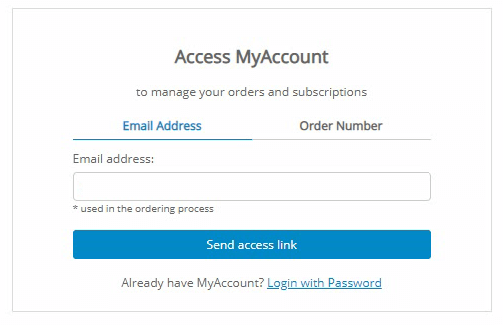
TIP If you have logged in before and set a password for your account, click the Login with password link and login using your account email and password instead.
When you receive the 2Checkout myAccount Access Link email, click the link contained in it to login to your account.
Go to the My Products tab.
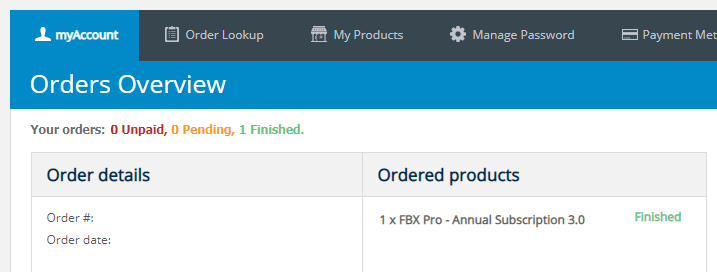
Click the Stop automatic subscription renewal link.
TIP While you are logged in, why not set a password for next time by going to the Manage Password tab?