Categories
Support / Editing videos / Add freeze frame to a video
Add freeze-frame to a recording
How to add freeze frame FX
You pause sections of a video by adding a freeze frame FX to it.
Select the video that you want to add a freeze frame to on the Recordings tab and click the Edit Video button.
Click the Freeze frame option in the left side menu.
Applying the freeze frame FX
The freeze frame FX will be applied to the currently selected frame of the video. Click on the timeline to move to a different frame in the video.
Select how many seconds the video should pause for and then click OK to apply the freeze frame FX.
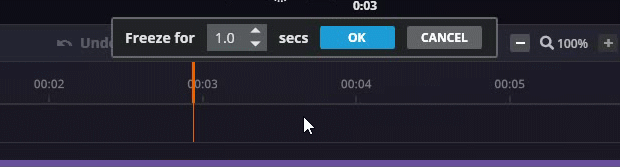
The overall length of the video will be increased by the length of the freeze frame FX. The section of the video that had been added will become permanently highlighted in purple on the timeline
TIP The only way to remove the freeze frame FX is to click the Undo button.
