Categories
Menu
Support / Editing videos / Renaming videos
renaming videos
Any video can be renamed to make it easier to manage them.
TIP If the recording is exported from FBX, the video name will be used as the default name for the exported file.
How to rename an open video
Go to the Recordings tab and select the video
Click the rename button and type in the new name for the video.
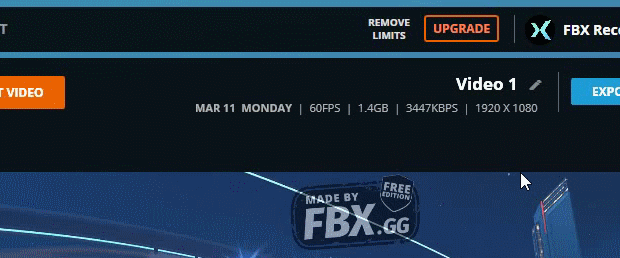
How to rename from the left side menu
Go to the Recordings tab and click on the video’s options button in the left side menu
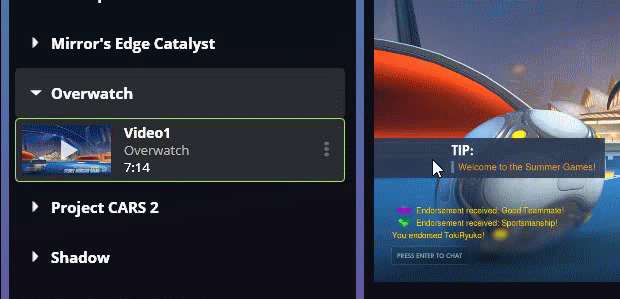
Click Rename
Type in the new name for the video.
