If you have edited or made clips from your saved videos, they will not immediately be available as new video files – first they need to be exported from FBX as new MP4 files.
Select the video that you want to export on the Recordings tab.
Click the Export MP4 button.
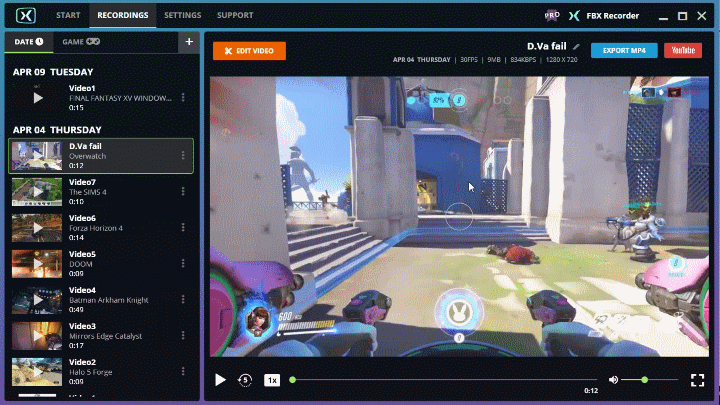
Select the video that you want to export on the Recordings tab and click the Edit Video button.
Click the Export button and select MP4 from the menu that appears.
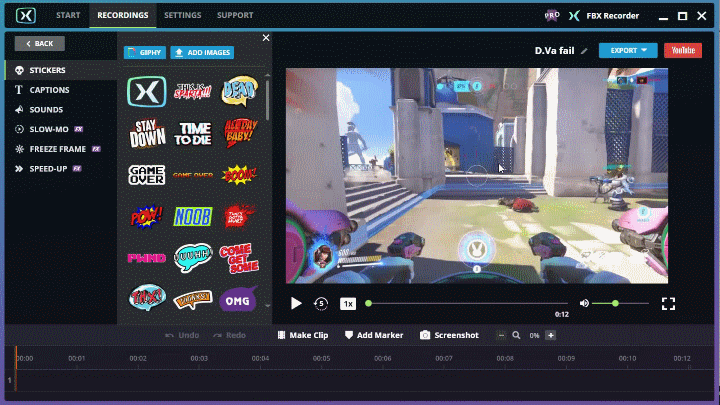
TIP If you have named a clip, the clip’s name will be used as the default name for the exported MP4.