Categories
Recording web games
Web games cannot be recorded in the same way as games because FBX doesn’t detect web browsers, so Fullscreen capture mode needs to be used instead to capture the image from your browser.
TIP Fullscreen mode will record everything on your screen, so ideally you want the game to be running fullscreen (if its possible, of course).
How to record the screen
Go to the Capture section of the Settings tab and select Fullscreen capture mode. You will see FBX’s overlay appear.
Switch to your browser with the game running in it.
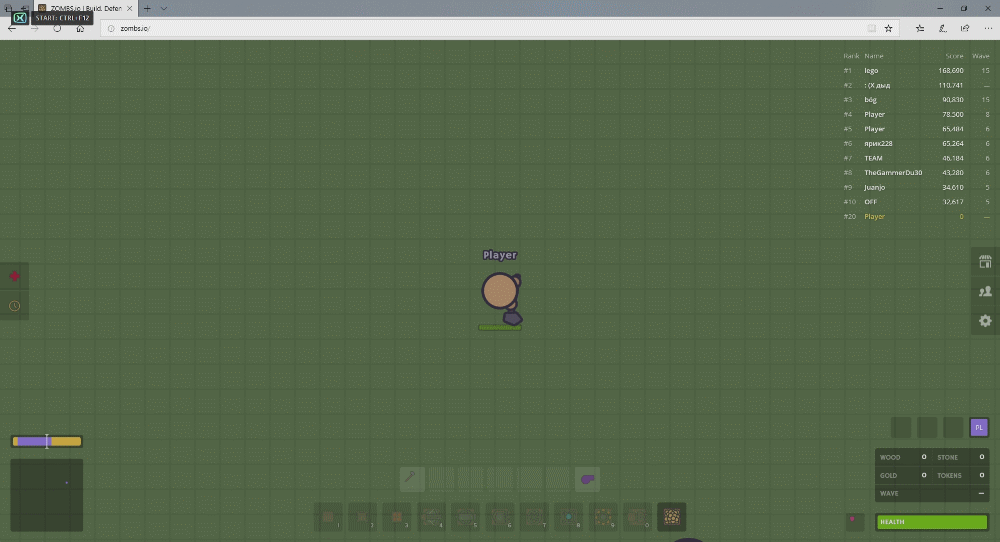
When you want to start recording, press the Start / Stop Recording hotkey (by default, this is Ctrl + F12) to start recording.
The overlay will disappear. You are now recording!
When you want to stop recording, press the Start / Stop Recording hotkey or click the Stop Recording button to save your video.
The overlay will reappear to indicate that you have stopped recording and your video has been saved.
