Download FBX for free from https://fbx.gg/. Click Get FBX to download the latest version of FBX.
Run the bbfbx.exe file to begin installation.
When prompted, click Yes to allow FBX to make changes.
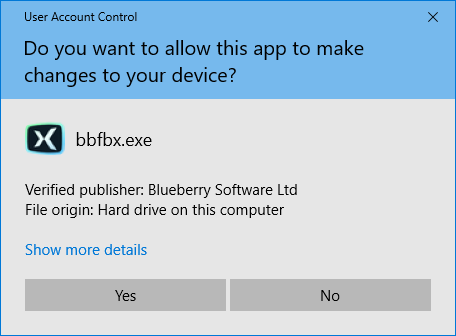
Progress through each page of the installer, clicking Next > when you are ready to move on to the next page.
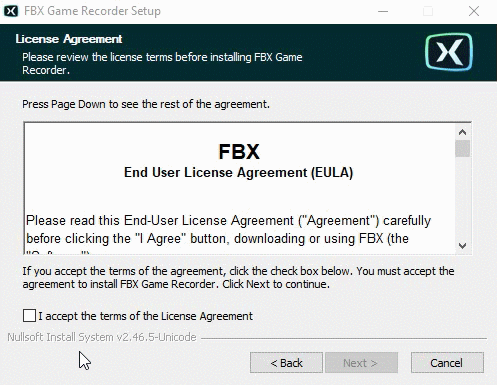
The first time you start FBX, you will be a Guest user. As a Guest, you can use all of FBX’s feature for free and start recording immediately.
While using FBX as a guest, the FBX watermark will be added to your recorded videos. To use FBX watermark-free, you need to upgrade to a Pro account.