Categories
Menu
quick clips
When FBX is recording, you can save short clips without interrupting the current recording session.
Start recording a game.
Press the Save Clip hotkey (F10 is the default hotkey).
TIP The overlay will display Saved to indicate that the clip has been successfully saved.
Each clip that is saved can be opened on the Recordings tab exactly like a normal video but it will not exist as a separate MP4 file until you use the Export option to create one.
Setting the length of clips
Go to the Settings tab and select Options in the left side menu.
Under the Clips heading, use the FBX will save the last option to select the number of seconds that will be saved in each clip.
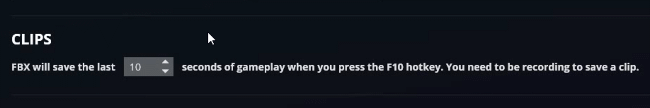
TIP The minimum length of a clip is 5 seconds and the maximum is 600 seconds.
