FBX allows you to record audio from your PC and from a microphone. You can record either one of these or both at the same time.
Go to the Settings tab and select Audio in the left side menu.
Enable the Microphone option to record from your microphone and/or the Desktop option to record your PC audio.
Enable the Microphone option in the Audio settings to include your microphone audio in your video.
The default device will be the microphone that is set as the default recording device in Windows. To record from a different microphone, select that in the neighbouring drop down menu.
The volume slider allows you to adjust the volume of the selected microphone in the saved video.
TIP FBX supports recording from ASIO microphones. You can identify which devices are ASIO because the name of the device will be prefixed by “ASIO -” in the drop down menu.
Use Push-to-talk: When enabled, FBX will only capture the sound from your mic when the selected hotkey is held down.
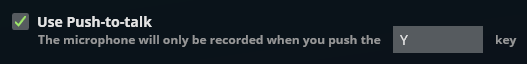
Enable the Desktop option in the Audio settings to include your PC audio in your video.
System sounds: When selected, FBX will record all audio from your PC. The game’s audio will be included but so will anything else you hear, such as Discord chat or music from a media player.
To record from a non-default device, select the device in the the drop down menu.
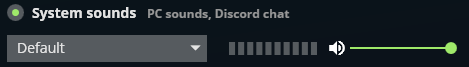
Game sound only: When selected, FBX will just record the game’s audio and ignore all other PC audio. (Only available when using Game capture mode)
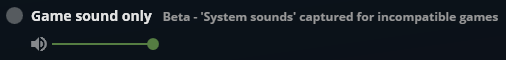
When recording game sound only, it will take slightly longer for the overlay to appear when you start the game because FBX needs to detect the game’s audio. If it is not able to detect the audio for any reason, it will default back to recording all system sounds.
TIP If the game volume is a lot louder than your commentary, use the Microphone and Desktop volume sliders to adjust the volumes until you have something that you are happy with.