When you are recording your voice chat along with your game, you may somtimes hear some unwanted background noise in the saved recording. This could be anything from the sound of your PC’s fans if they are particularly loud to the general ambient noise in the room you are in if it isn’t a silent location.
Since unwanted noise can be very distracting or just make your voice very unclear, you can apply noise reduction while you are recording and FBX will try to remove the unwanted noise.
Go to the Settings tab and select Audio in the left side menu.
Enable Microphone.
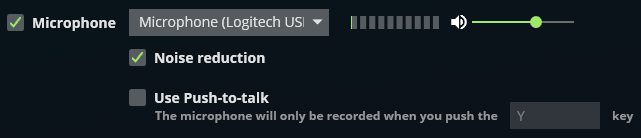
Enable the Noise Reduction option.
TIP By default, Noise reduction will be turned off. If you don’t need to remove any noise, leave it off.