Even if you have your microphone selected and enabled, you may not want to be recording from it all the time. If you have a lot of background noise where you are recording, for example. Enable push-to-talk to only record when you have the hotkey held down.
Go to the Settings tab and select Audio in the left side menu.
Enable Microphone.
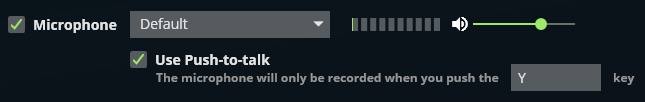
Enable the Use push-to-talk option and select a hotkey to use (by default the hotkey will be the Y key)
TIP The push to talk hotkey will only be customizable when the push-to-talk option is enabled.
If you also have push-to-talk enabled in the game you are recording, choose the same hotkey in FBX as the game is using so one button press will activate push-to-talk for FBX and the game at the same time.