The Quality setting allows you to control how compressed your saved videos are. As the quality is reduced, the video becomes more compressed – this will make the saved file smaller but will also reduce how good the image looks.
Go to the Settings tab and select the Video option in the left side menu.
Select the quality of the saved video in the Quality drop down menu.
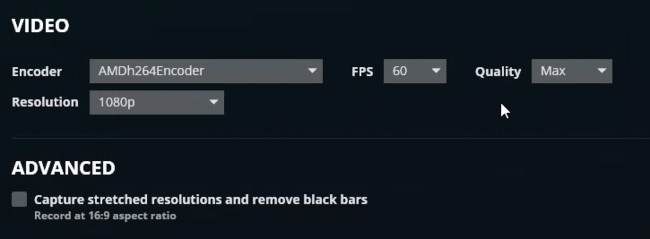
TIP If you are using a low-spec PC that is struggling with performance, decreasing the quality can sometimes also give a slight improvement to performance.