It’s not unusual for players to create custom resolutions for games like CS:GO and Fortnite and then stretch those to fill a 16:9 display. Normally, FBX will record the unstretched resolution that the game is running at but the stretched version can be recorded instead.
Setup your game and Windows to run the game using a stretched resolution.
Go to the Settings tab and select Video in the left side menu.
Enable the Capture stretched resolutions and remove black bars option.
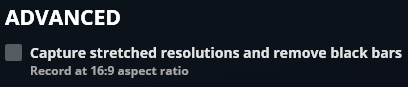
TIP If you play with a stretched resolution but just want to record an unstretched image, set the Resolution option to Original and leave the Capture stretched resolutions and remove black bars option disabled.