Categories
Menu
streaming to Facebook
To stream to Facebook, you will need to set it up as a custom stream in FBX. The Server URL and Stream key required to do that can easily be found in Facebook by doing the following:
Sign in to Facebook and go to https://facebook.com/gaming
Click the Go Live button in the column down the left of the page
Select Use Stream Key
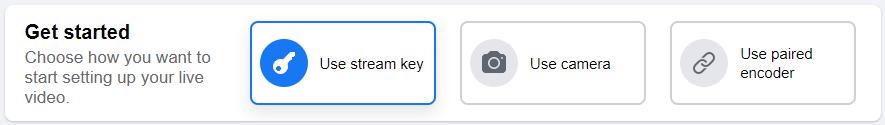
Scroll down and enable the Use a persistent stream key option
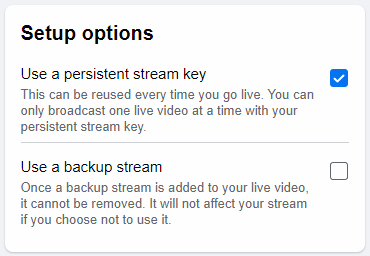
Copy the Server URL and Stream key into the Custom Server and Stream key fields in FBX.
Launch your game and press the Record hotkey to begin streaming to Facebook.
