A quick addition in the the latest update – if your PC is running low on memory, a warning icon will appear in the FBX window.
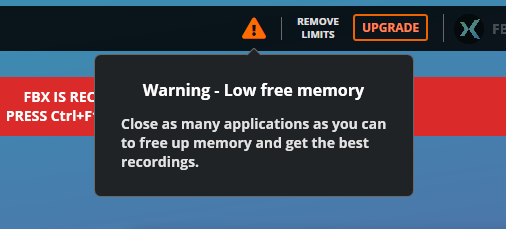
Why is this useful? If you don’t see FBX’s overlay when you are running a compatible game, the most likely cause if that your PC is struggling for free memory (probably the game you are trying to record is hogging it all!) and there isn’t enough left for FBX to use to create the overlay. This will be especially likely if you are using and older or lower spec PC that doesn’t have much RAM.
When will the icon appear? If FBX detects that your PC’s memory usage is over 90%, the low free memory warning will appear. But don’t immediately worry if you see the icon – just because you see it, it doesn’t mean you will definitely have a problem. It’s just there to give you a clue if you do find that the overlay is not appearing.
Why is it not part of the overlay? Well, if the overlay is not appearing because of a low memory situation, obviously you will never get to see the icon if it is part of the overlay! So the only way to indicate this is via the app itself. This does unfortunately mean that this will only be of use to those of you who are either using multiple monitors with your game running on one and FBX running on the other, or are running your game in a window that is not maximised to fill the screen – otherwise the icon is completely hidden from you.
