Version 3.6 is live!

The 3.6 update is now available for FBX. Tweaks: Some Twitch accounts need Two-Factor Authentication to enable streaming. FBX figures out if your account is one of these and points you in the right direction. If you have a ‘hybrid’ dual GPU PC, it was possible for fullscreen mode to not perform at its best. […]
Did someone say push-to-talk?

The community asked for it, so we’ve added it. Push-to-talk is now available when you are recording from your microphone. Pick a hotkey to push and unwanted noise from your mic can be thing of the past. Using push-to-talk Get cleaner audio by turning on push to talk and just record from your mic when […]
Streaming unleashed

Without doubt the most requested feature for us to add has been streaming and we’ve been promising that we’d do it for what seems like an eternity. There’s a lot of work for us still to do on it to get it to where it fulfils our expectations of what you will want from it. But […]
Version 3.5 is live!

The 3.5 update is now available for FBX. New! Streaming Now you can stream to Twitch, Mixer or Youtube (or enter the server address and stream key if that’s how you roll). The default ‘adaptive’ bitrate should give great results automatically, and make sure you don’t get stuck or stut-t-t-tery streams if your bandwidth drops. […]
5 considerations for getting the most out of your hardware

Knowing that not everyone who wants to record their gaming exploits has a top end gaming PC, we’ve designed FBX to run well on a wide range of hardware. So regardless of whether you’ve got the latest and greatest graphics card in your gaming rig, or if you’re using a potato PC that is a […]
5 times you’ll want to use Fullscreen capture mode

Using Game capture mode to automatically detect games makes recording super easy and ensures the best performance possible. In other words, its a pretty great way to record. But Game capture mode is not always the answer. Here are a 5 cases where you’ll want to use FBX’s Fullscreen capture mode instead… For old games […]
What’s in a name?
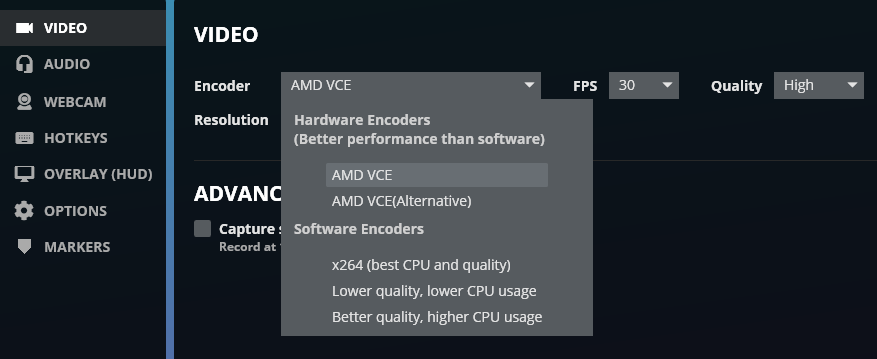
If you happen to check your encoder options, you may notice that we’ve done a little bit of reorganising. So don’t worry if you don’t see a different encoder selected now – nothing has gone wrong and here’s why… Some of the hardware encoder names that we’ve been using were not particularly informative or useful, […]
Version 3.4 is live!
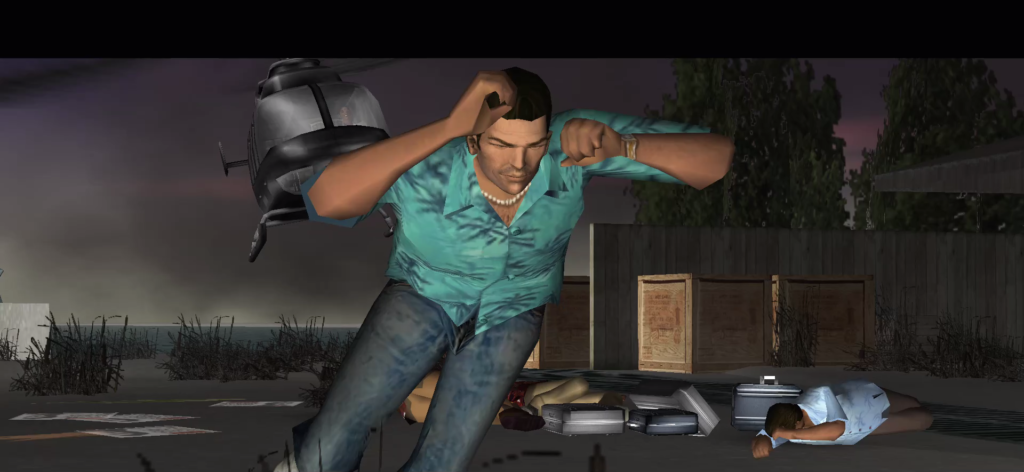
The 3.4 update is now available for FBX. New! Fullscreen capture mode: Records the entire desktop, including games and apps that FBX’s Game capture mode does not support. Tweaks: Reduction in memory usage when exporting to MP4 or uploading to Youtube Added ‘Auto save to disk’ option, to prevent PC or app crashes from losing […]
How game recorders do their thing

If you’ve used a selection of different game recorders in the past, you may have noticed that there are a multiple different ways that they can capture your gaming exploits. Some recorders just use one of them, while others will let you select from a few. No Frills Recording At the most basic level, they […]
Make your voice heard. Become an FBX Insider

We’ve got big plans for FBX in 2019 and beyond, but we would like our amazing user community to help us deliver what you need by telling us exactly what you want. We’re looking for a band of intrepid volunteers to unite in our Insiders group and try out upcoming features in pre-release builds to give us feedback […]
